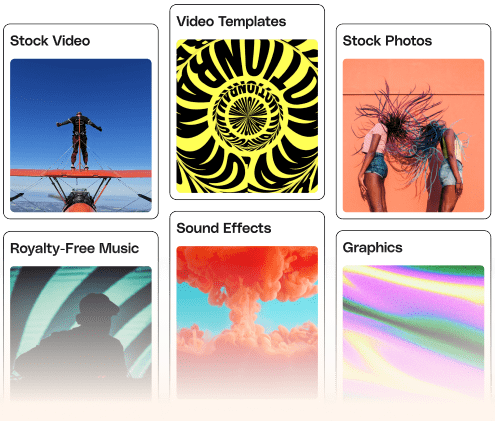This won’t be the first time you look for a directory theme, but it will be the last time. Because with Listify you have more than you could ever want or need.
Whether you know it or not, many of the websites you visit are powered by directories.
- When you buy a house – real estate sites show listings.
- When you buy a car – car sites show listings.
- When you pick a restaurant – ratings sites show listings.
- When you book a vacation – travel sites show listings.
Your site will be a thing of beauty. Let’s be honest, the problem with most of those sites, while highly functional, is that many of them aren’t very pretty. It’s why the beautiful ones are so popular, because they match great photography with fantastic functionality.
That’s what we’ve done with Listify.
Get Started Quickly
Want to build a reservation system quickly, We have you covered with integrations to the industry’s best booking services. We support Open Table, Resurva, WooCommerce Bookings currently.
You plug in your account information, and our theme will link up the systems. The result will be the fastest and best-looking reservation site you’ve ever built.
Google Will Love You
Have you noticed that when Google returns searches, sometimes there are ratings next to listings and sometimes there aren’t? We won’t bore you with schema details, but we can tell you that your site, because of the way we’ve coded Listify, will show up the right way. Google will love you, and so will your prospective customers.
Your Revenue Is Waiting for You
Because of the variety of WooCommerce payment gateways and extensions, you could just as easily build:
- A Gift Certificate Site
- A Restaurant Guide
- A Membership / Association Site
The potential is limitless, simply based on what you can imagine.
Powerful Plugin Integration
Let’s talk about all the functionality that you can combine with this theme. The theme integrates with the following plugins right out of the box:
- Gravity Forms
- NinjaForms
- Contact Form 7
- FacetWP
- WooCommerce
- WooCommerce Product Vendors
- WooCommerce Subscriptions Extension
- WooCommerce Bookings Extension
- WooCommerce Payment Gateway Extensions
To be clear, the theme doesn’t come bundled with these plugins. You’ll have to download them yourself (and some may require a purchase).
What we’ve done, however, is code the theme to support and style the integration with those plugins so that you can add all the functionality you like, while still looking great!
Make money with Listify
Did we mention you could use this to make money?
Before you decide that this is or isn’t the best theme ever, let’s highlight one more way you can make money with this theme.
We’ve already hinted that you could charge for any of the following:
- Add a listing
- Claim a listing
- View a listing
- Make a reservation
- Book an appointment
- Access to the site
But we’ve gone even further to also support ad spaces. So even if you don’t want to charge for anything else, you can still earn ad revenue. Listify is a mix of beauty, functionality, and ease.
This is more than just a pretty theme. It’s more than just a highly functional one. It’s also incredibly easy for end users to enjoy.
- Let them save a listing with our Bookmarks support
- Let them search for a listing by a location or zip code
- Let them view a map of all the local listings
- Let them create submissions without logging into the admin interface
- Let them share or visit a listing’s social media sites
And that’s on top of the features and integrations we’ve already mentioned, Like OpenTable, Resurva, WooCommerce Bookings! Build the directory site of your dreams!
Please note: This sale is for the Listify WordPress theme only. In order to take full advantage of the theme additional WordPress plugins are required. Some premium plugins may require additional purchase.
Required:
- WP Job Manager (free)
- WooCommerce (free)
Our demo uses these additional premium plugins:
These plugins are not required for your website to function and only needed if you require the additional functionality provided. To read more about why these plugins are not bundled with the theme check out these articles regarding the issue.
- WooCommerce Social Login
- Products for WP Job Manager
- Extended Location for WP Job Manager
- Claim Listing for WP Job Manager
- Listing Payments for WP Job Manager
Changelog & Update History
= 3.2.0: May 17, 2024 =
- Update: License connector feature.
- Fixed: Job listing load more button issue.
= 3.1.8: Sep 08, 2023 =
- Fixed: WordPress 6.3 compatibility.
- Fixed: PHP 8.1 compatibility.
= 3.1.7: June 06, 2023 =
- Update: One Click Demo Import.
- Fix: Wordpress 6.2.2 compatibility.
= 3.1.6: April 10, 2023 =
- Fix: Wordpress 6.2 compatibility.
= 3.1.5: Feb 08, 2023 =
- Fix: Listing owner can add gallery images.
= 3.1.4: Jan 27, 2023 =
- Add: Extensify plugin compatibility.
- New: WP Job Manager 1.39.0 compatibility.
- New: WooCommerce 7.3.0 compatibility.
= 3.1.3: October 11, 2022 =
- Fix: Registration/Login page icon issue resolved.
- Fix: Number of display post issue resolved.
- Fix: WooCommerce 6.9.4 compatibility.
= 3.1.2: October 03, 2022 =
- Fix: FacetWP 4.0.9 compatibility.
- Fix: Wordpress 6.0.2 compatibility.
- Fix: WP Job Manager 1.38.0 compatibility.
= 3.1.1: September 06, 2022 =
- Update: Unnecessary field remove from job form.
= 3.1.0: August 23, 2022 =
- Fix: Compatibility with PHP 8.x.
- Fix: Functionality error resolved.
= 3.0.8: August 17, 2022 =
- Fix: FacetWP plugin compatibility.
- Fix: Wordpress 6.0.1 compatibility.
- Fix: WP Job Manager 1.37.0 compatibility.
= 3.0.7: May 19, 2022 =
- Fix: TimePicker dropdown design issue resolved.
= 3.0.5: Feb 09, 2022 =
- Fix: Single listing restriction issue resolved.
= 3.0.4: January 25th, 2022 =
- Add: Added functionality to hide/show some listing feature for non paid members.
- Fix: Listings loading issue.
= 3.0.3: November 11, 2021 =
- Add: Appointify plugin compatibility.
= 3.0.2: October 28, 2021 =
- Add: Feature requests submission link added in Listify theme.
- Fix: Listify theme schema issue.
= 3.0.1: October 21, 2021 =
- Fix: Vintage skin – Search filter input background color issue.
- Fix: Vintage skin – Image broken in style kit under customizer.
- Fix: Vintage skin – Map position issue on category listing page
- Fix: Vintage skin – Overlay issues on home page category and CTA section.
= 3.0.0: September 24, 2021 =
- New: New skin “Modern vintage” added.
= 2.14.3: August 25, 2021 =
- Fix: Scroll issue on submit listing form with error.
- Fix: WordPress 5.8 compatibility.
= 2.14.2: June 1, 2021 =
- Fix: Listing form submission issues.
= 2.14.1: May 20, 2021 =
- New: User Location-based Listing widget
- New: Pagination for reviews
- Fix: Non-index tag issue resolved
- Fix: HTML5 issue on Firefox resolved
- Fix: WordPress 5.7.2 compatibility
= 2.13.7: March 30, 2021 =
- Fix: Wordpress 5.7 compatibility.
- Fix: WooCommerce 5.1.0 compatibility.
- Fix: WP robots compatibility with Wordpress 5.7.
= 2.13.6: February 19, 2021 =
- Fix: Undefined variable issues.
- Fix: New home page styling.
= 2.13.5: February 16, 2021 =
- Update: Latest PHP, WordPress and WPJM compatibility check.
- Fix: Map widget issue.
- Fix: A retired version of Map issue.
- Fix: Map full screen issue.
- Fix: List details page slider issue.
- Fix: Mobile menu issue.
= 2.13.4: October 20, 2020 =
- Update: WP Job Manager 1.34.3 compatibility check.
- Update: WooCommerce 3.6.0 compatibility check.
- Update: WordPress 5.5.1 compatibility check.
- Update: PHP 7.4.1 compatibility check.
- Update: MariaDB 10.4.10 compatibility check.
- Update: Mapbox library to latest version 3.3.1.
- Update: Bootstrap grid library to latest version 4.5.0.
= 2.13.3: October 8, 2020 =
- Fix: Duplicate map and contact widget issue fix.
= 2.13.2: October 1, 2020 =
- Add: Captions added on photos are display on frontend in “Listing: Photo Gallery” Widgets
- Update: Author contact popup style to fixed on scroll
- Fix: Listing: Author contact email popup content display issue
- Fix: PHP warnings on search category when query not passed as an array
= 2.13.1: July 7, 2020 =
- New: Compatibility with Elementify.
= 2.13.0: April 10, 2020 =
- Fix: Updated markup and styling of the package selection page.
- Fix: Listing: Map & Contact Details Mobile device enhancement.
- Fix: Listings Page Loading issue.
- Fix: Specific Location filter bug fixes.
= 2.12.1: October 5, 2019 =
- Fix: A Fatal error in the Tertiary menu, only when WooCoomerce was not active.
= 2.12.0: October 1, 2019 =
- Update: Compatibility with the next version of WP Job Manager 1.34.0 (beta).
- Update: Checked Compatibility with WooCommerce 3.7.0.
- Add: A tooltip on the Review submission form to inform the user when he tries to submit a zero star rating.
- Add: Option to filter listings by the label in the Listings Widget.
- Add: Option to edit the “View more” link and label in the “Page: Recent Posts” widget.
- Add: A new Product style in the WooCommerce Product List widget.
- Add: New options in the Page: Recent Posts widget, to filter posts by post IDs and category IDs.
- Fix: A better anchor jump for the Reviews and Bookings submission.
- Fix: Add Polylang translation support for widgets options and Customizer options.
- Fix: The bottom arrow for the sub-items in the Tertiary Menu.
- Fix: Avoid adding backslashes to the keyword field, while searching listings.
- Fix: Facet WP Location filter Icon on RTL has a better position.
- Fix: A PHP warning when the Bookings widget was used without the WP Job Manager Products plugin.
- Fix: A PHP warning, which was appearing when the cached listings filtered by location was not initialized yet.
- Fix: Remove usage of WooCommerce Social Login instance deprecated in 1.6.0.
- Fix: Remove usage of WooCommerce deprecated function used to fetch terms.
= 2.11.0: May 25, 2019 =
- New: WooCommerce 3.6.3 support.
- Fix: Ensure that home page settings meta boxes are compatible with Gutenberg.
- Fix: Ensure that hours of operation time zone drop-down inside of the editor displays correctly.
- Fix: Update support link inside of Listify setup guide.
- Fix: Correct login button position on sign in / register windows.
- Fix: Removed Social Login from the recommended plugins until plugin is updated.
- Fix: Correct Breadcrumbs PHP Notice warning on some installs.
- Fix: Update content importer as it was crashing due to lack of vendor classes.
- Fix: Update HelpScout beacon JS inside of getting started guide.
- Fix: Update screenshot size inside of getting started guide.
- Fix: Add SVG loading spinner on results pages.
- Fix: Ensure Console Notice Google Maps API Warning is removed.
- Fix: Update related listings widget to that its settings are saved.
- Fix: Ensure map icons aren’t cut off on some browser types.
= 2.10.1: January 31, 2019 =
- Fix: More WP Job Manager support.
= 2.10.0: January 26, 2019 =
- New: WP Job Manager 1.32.0 support.
= 2.9.0: November 6, 2018 =
- New: WooCommerce 3.5 support.
- Fix: Mapbox on single listing pages.
- Fix: Ensure marker title does not overlap on Mapbox infobubbles.
- Fix: Respect Listing Payments
choose_packageautomatic redirect. - Fix: Do not include current listing in “Related Listings” widget.
- Fix: Attachment linking in “Gallery Slider” widget.
- Fix: Ensure “Related Listings” widget is available when categories are disabled.
- Fix: Ensure all widgetized pages appear when using Polylang.
- Fix: Ensure “Call to Action” widget colors apply.
- Fix: hatom
updatedtag. - Fix: Enable “Autofit” option for Google Maps and avoid zooming errors.
- Fix: Ensure Listing Types can be saved on the “Listings” widget.
= 2.8.2: September 5, 2018 =
- Fix: Ensure secondary dropdown menus are visible on large devices.
= 2.8.1: September 4, 2018 =
- Fix: Update to Google Maps 3.33 to reduce control size.
- Fix: Zoom controls on single listing map reversed.
- Fix: Ensure the CTA widget spans full width.
- Fix: Tertiary navigation background.
= 2.8.0: August 25, 2018 =
- New: Support FacetWP “Advanced” mode by default.
- New: Better RTL support.
- Fix: Blog post alignment.
- Fix: Margins before/after feature callout widgets.
- Fix: Header, navigation, and search bar improvements in Bootstrap 4.
- Fix: Hidden quantity field in WooCommerce shop.
- Fix: WooCommerce column layouts.
= 2.7.0: August 23, 2018 =
Big Update!
- New: Upgrade to Bootstrap 4.1 grid framework.
- New: Cache geolocation search results.
- New: Add
listify_sort_listings_query_argsfilter. - New: Add
listify_map_service_settingsfilter. - Fix: Use mapbox.js to create clearer Mapbox maps. See http://listify.astoundify.com/article/1070-creating-a-mapbox-tileset to update settings.
- Fix: Update gallery previous/next direction.
- Fix: Do not output “Favorite” link on preview.
- Fix: Ensure Autofit is available when using Mapbox.
- Fix: Allow page-level widgets to appear in Beaver Builder.
- Fix: When using WordPress SEO respect the media redirect setting.
- Fix: Remove minimum count on a few widgets.
- Fix: Ensure Products plugin exists before outputting imported items.
- Fix: Use base language for generating widgetized pages in Polylang.
- Fix: Avoid PHP error when Products plugin is not active.
- Fix: Correct “results found” string in FacetWP.
- Fix: Ensure expired listings can still be queried in search results.
= 2.6.1: May 18, 2018 =
- Fix: Avoid PHP error before WooCommerce 3.4 is released.
= 2.6.0: May 16, 2018 =
- New: WP Job Manager 1.31.0 compatibility.
- New: WooCommerce 3.4.0 compatibility.
- New: Use same package-selection UI when claiming a listing.
- New: Recenter Google Maps when viewing single listing mini map in fullscreen mode.
- New: Output breadcrumbs, sorting options, and stock notes in WooCommerce.
- New: Choose to filter specific Listing Types in the Listing widget.
- Fix: Add an .entry-title class to the single blog post title.
- Fix: Wrap commenet author name in a .vcard class.
- Fix: Update WP Job Manager string overrides.
- Fix: More FacetWP category archive compatibility.
= 2.5.0: April 17, 2018 =
- New: Update cart count when adding an item to the cart.
- New: Add listify_is_job_manager_archive_tax filter.
- New: Add listify_the_listing_secondary_image_args filter.
- New: Add enhanced dropdown to timezone selector when submitting a listing.
- New: Match FacetWP’s result_count text to match default filters.
- New: Allow listify_comment() to be overriden.
- New: RTL support for listing breadcrumbs.
- Fix: Ensure proper results are returned when visiting a listing archive directly with FacetWP enabled.
- Fix: Tweak block hcard markup.
- Fix: Update styles for noUi-slider.
- Fix: Use localized settings for timepicker.
- Fix: Ensure default map view remains when switching tabs on mobile.
- Fix: Avoid PHP error in outputting star counts.
- Fix: Avoid PHP error when an orphaned product is attached to a listing.
- Fix: Remove facetwp_template_use_archive filter override.
= 2.4.6: March 16, 2018 =
- New: Further WooCommere 3.3.0 improvements.
- New: Display more helpful result counts on listing page. 47 Results Found (Showing 1-25)
- New: Enhanced timezone select for business hours timezone.
- Fix: Only use parallax scrolling on large devices.
- Fix: Update blog author card microdata.
- Fix: Do not show bookable product booking form on listing preview.
- Fix: Update blog author microdata.
= 2.4.6: February 22, 2018 =
- Fix: Use same rounding on listing card and listing page.
- Fix: Always recalculate listing ratings when a new review is added.
- Fix: Company logo RTL support.
- Fix: OpenTable booking iFrame.
- Fix: Add microdata back to listing breadcrumbs.
- Fix: Remove limit on author recent listings widget.
- Fix: Fill all location fields during autolocation.
- Fix: Disable autopan on mobile devices.
- Fix: select2 max-height when no options are available.
- Fix: Do not show irrelevant listings on Related Listings widget.
- Fix: Company logo overflow on Safari.